Your cart is currently empty!
Experiment 3
Katse 3.1.1
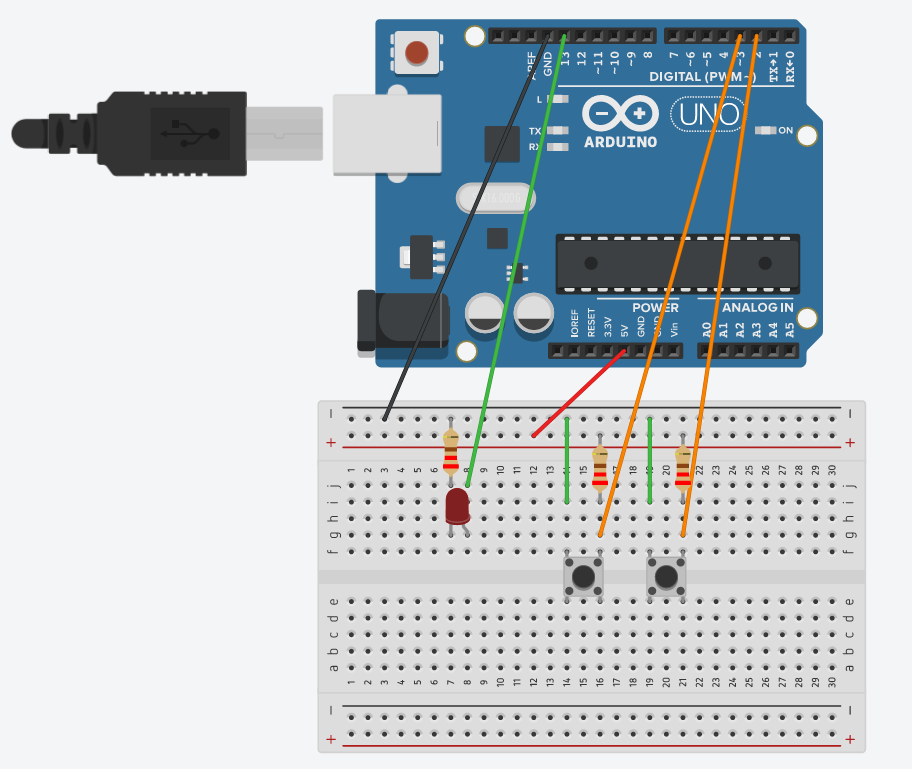
Komponendid:
Arduino UNO 1 tk.
Arendusplaat 1 tk.
Valgusdiood 1 tk.
Takistid 3 tk.
Juhtmed 7 tk.
Nupp 2 tk.
code:
const int button1Pin = 2;
const int button2Pin = 3;
const int ledPin = 13;
void setup()
{
pinMode(button1Pin, INPUT);
pinMode(button2Pin, INPUT);
pinMode(ledPin, OUTPUT);
}
void loop()
{
int button1State, button2State;
button1State = digitalRead(button1Pin);
button2State = digitalRead(button2Pin);
if (((button1State == LOW) || (button2State == LOW))
&& !
((button1State == LOW) && (button2State == LOW)))
{
digitalWrite(ledPin, HIGH);
}
else
{
digitalWrite(ledPin, LOW);
}
}
Katse 3.1.2
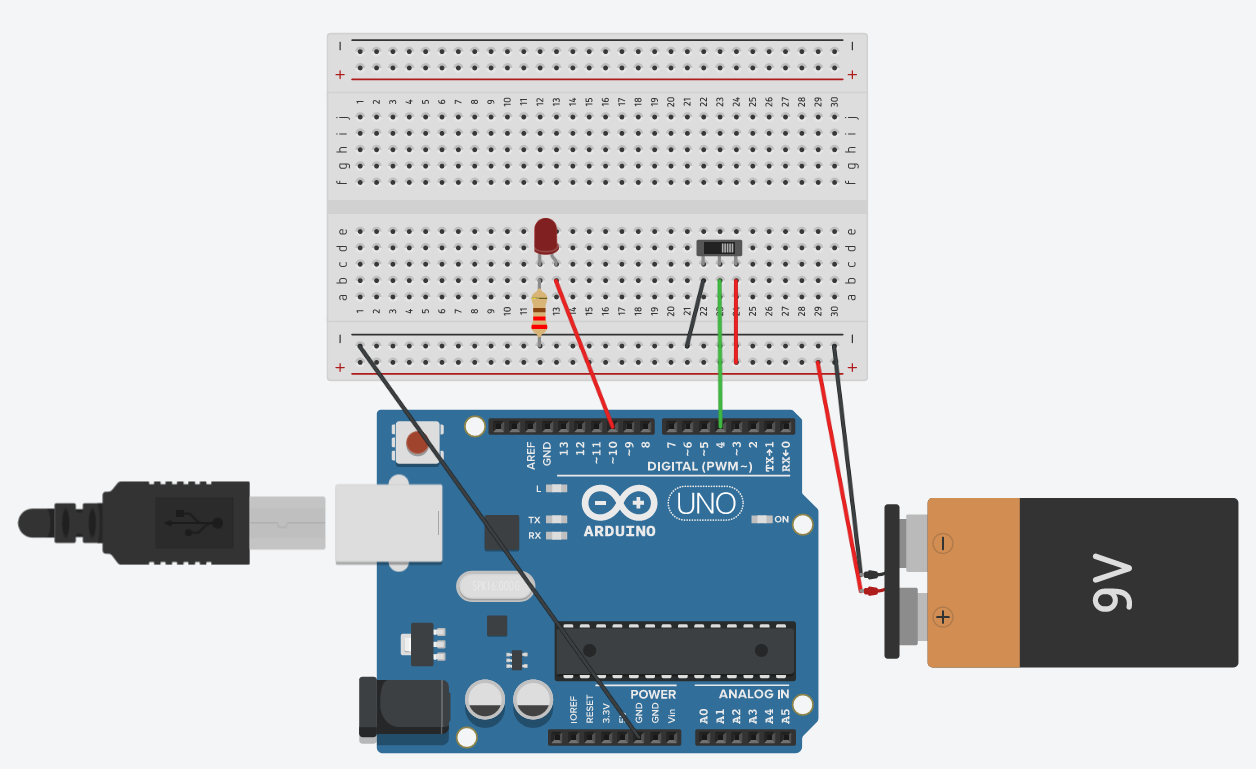
Komponendid:
Arduino UNO 1 tk.
Arendusplaat 1 tk.
Valgusdiood 1 tk.
Takistid 1 tk.
Juhtmed 7 tk.
Slideswitch 1 tk.
aku 1 tk.
code
int swPin = 4;
int ledPin = 10;
int switchState = 0;
void setup()
{
pinMode(swPin, INPUT);
pinMode(ledPin, OUTPUT);
}
void loop()
{
switchState = digitalRead(swPin);
if (switchState = HIGH)
{
digitalWrite(ledPin, HIGH);
}
else
{
digitalWrite(ledPin, LOW);
}
}
Katse 3.2.1
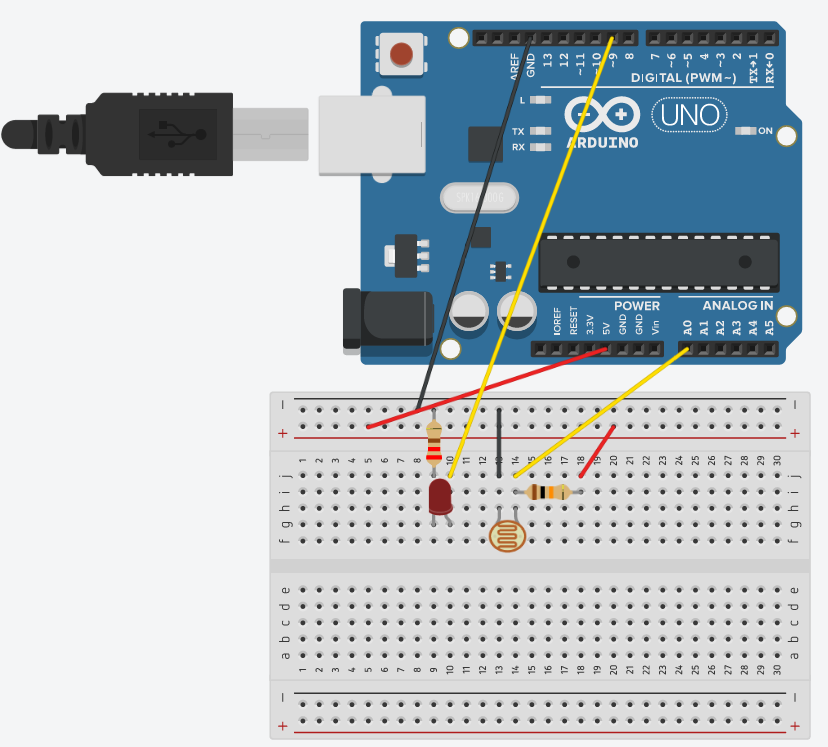
Komponendid:
Arduino UNO 1 tk.
Arendusplaat 1 tk.
Valgusdiood 1 tk.
Takistid 2 tk.
Juhtmed 6 tk.
Fototakisti 1 tk.
code:
const int sensorPin = 0;
const int ledPin = 9;
int lightLevel, high = 0, low = 1023;
void setup()
{
pinMode(ledPin, OUTPUT);
Serial.begin(9600);
}
void loop()
{
lightLevel = analogRead(sensorPin);
manualTune();
analogWrite(ledPin, lightLevel);
Serial.print(lightLevel);
Serial.println("");
delay(1000);
}
void manualTune()
{
lightLevel = map(lightLevel, 300, 800, 0, 255);
lightLevel = constrain(lightLevel, 0, 255);
}
Ülesanne RGB öölamp
Selles töös tegin öölambi kasutades RGB LED-i. See töötab nii, et kui valgus langeb fototakistile, siis valgus ei sütti, kui vastupidi, see süttib. Selles arenduses on neli režiimi: kui töötab ainult punane, ainult sinine, ainult roosa, ainult roheline ja kui midagi ei põle. Režiime vahetatakse potentsiomeetri abil
Komponendid:
Arduino UNO 1 tk.
Arendusplaat 1 tk.
RGB LED 1 tk.
Takistid 4 tk.
Juhtmed 12 tk.
Potensiomeetr 1 tk.
Fototakisti 1 tk.
Kasutamise näited:
Selle seadme rakenduseks on tavaliselt väike dekoratiivlamp, mida kasutatakse pimedate ruumide või aeg-ajalt pimedaks muutuvate ruumide valgustamiseks.
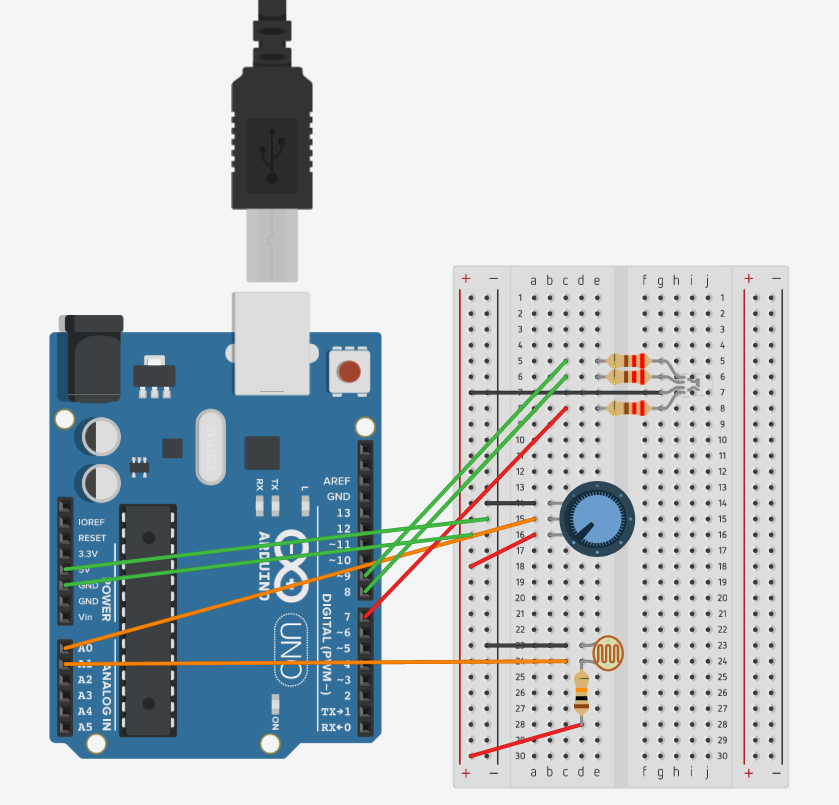
code:
const int sensorPin1 = 1;
int sensorPin = 0;
int lightLevel, high = 0, low = 1023;
const int RED_PIN = 7;
const int BLUE_PIN = 8;
const int GREEN_PIN = 9;
int sensorValue = constrain(sensorValue, 10, 150);
int Value_new;
void setup()
{
pinMode(RED_PIN, OUTPUT);
pinMode(BLUE_PIN, OUTPUT);
pinMode(GREEN_PIN, OUTPUT);
}
void loop()
{
digitalWrite(RED_PIN, LOW);
digitalWrite(BLUE_PIN, LOW);
digitalWrite(GREEN_PIN, LOW);
lightLevel = analogRead(sensorPin1);
manualTune();
Value_new = analogRead(sensorPin);
Value_new = map(Value_new,0,1023,1,5);
if (Value_new == 4)
{
red();
}
else if (Value_new == 3)
{
blue();
}
else if (Value_new == 2)
{
green();
}
else if (Value_new == 1)
{
red_blue();
}
else
{
analogWrite(RED_PIN, LOW);
analogWrite(BLUE_PIN, LOW);
digitalWrite(GREEN_PIN, LOW);
}
}
void red_blue()
{
analogWrite(RED_PIN, 255-lightLevel);
analogWrite(BLUE_PIN, 255-lightLevel);
}
void green()
{
analogWrite(GREEN_PIN, 255-lightLevel);
}
void red()
{
analogWrite(RED_PIN, 255-lightLevel);
}
void blue()
{
analogWrite(BLUE_PIN, 255-lightLevel);
}
void manualTune()
{
lightLevel = map(lightLevel, 300, 800, 0, 255);
lightLevel = constrain(lightLevel, 0, 255);
}